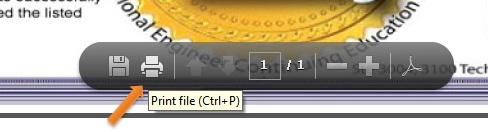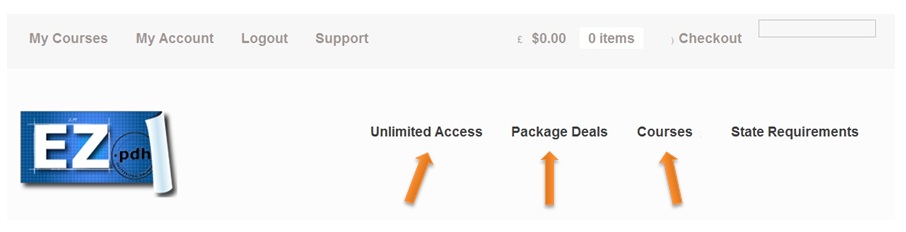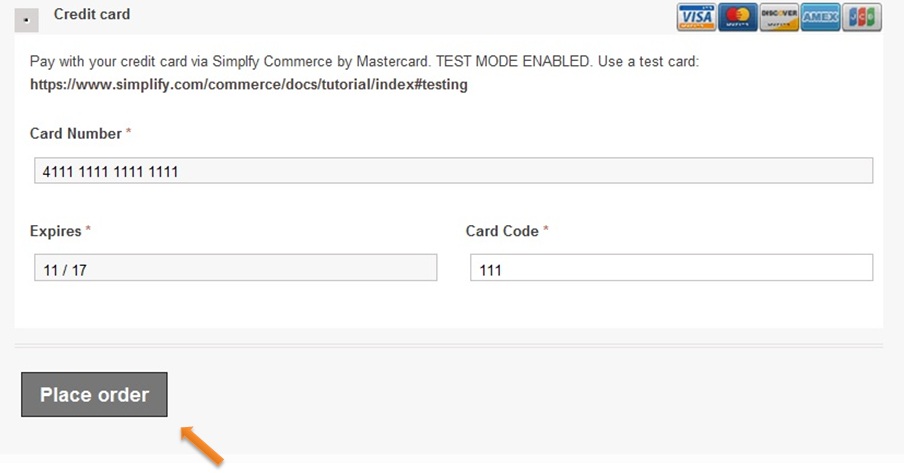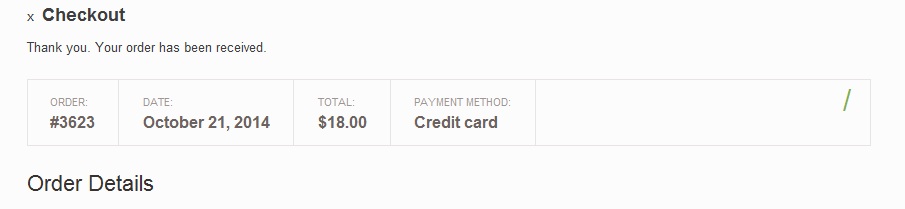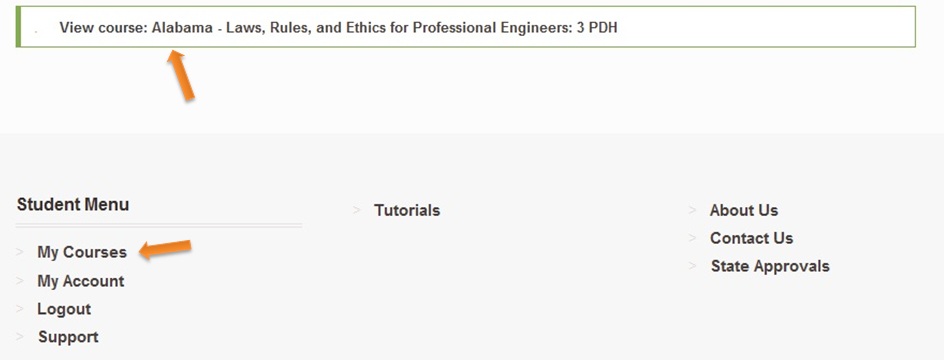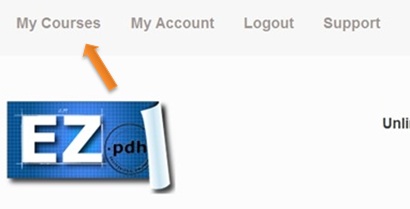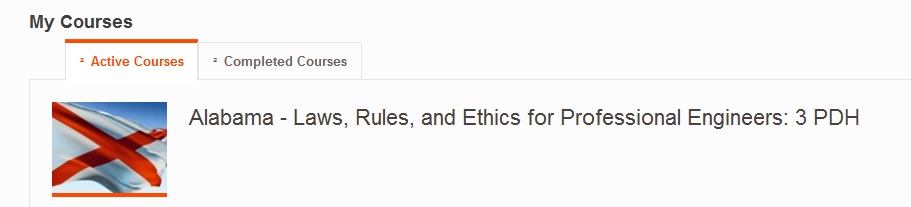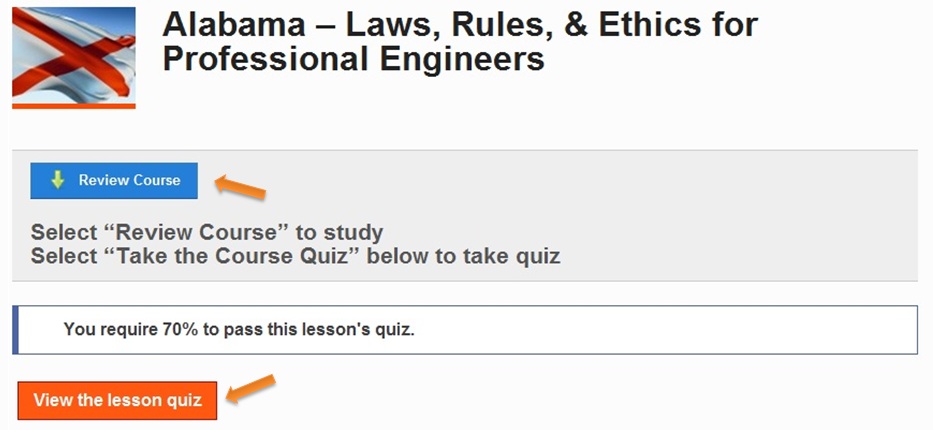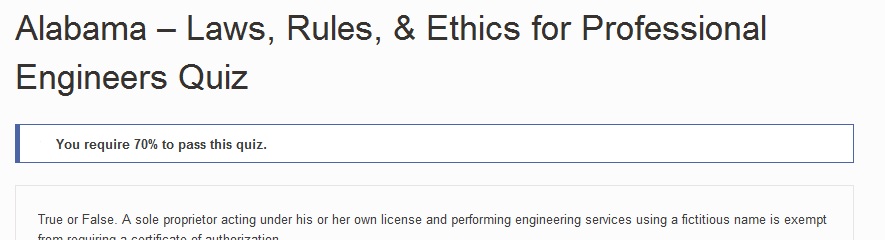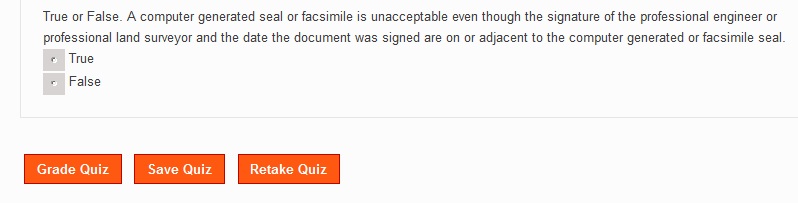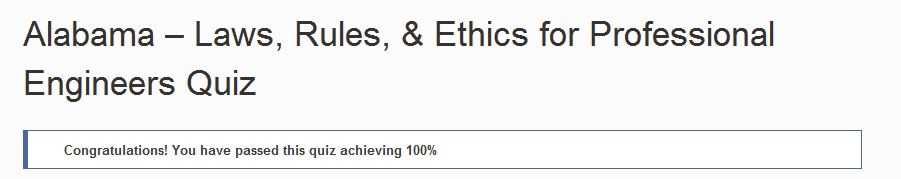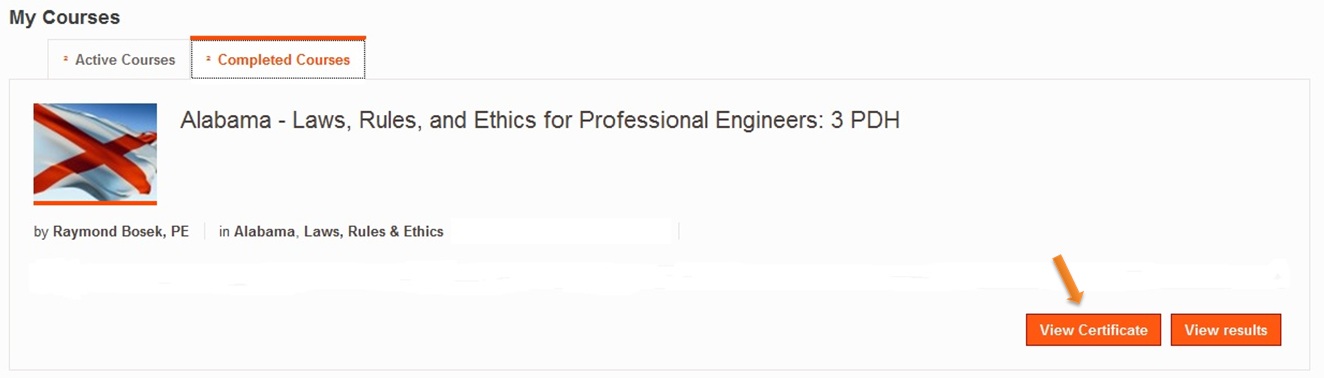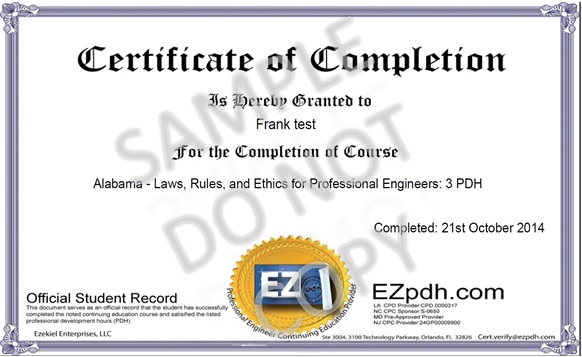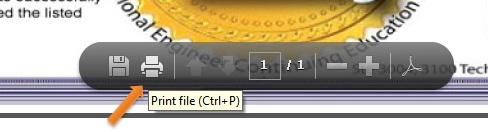1 – Search and Decide
Search courses from Top Menu and/or use search box
Three Options to Chose
Unlimited Access – Best Deal! Excellent for engineers licenses who need a lot hours or versatility
Package Deals – Save $$$ and Fast! Either pick our designed State Packages or Build your own
Courses – Great Deal! All courses affordably priced at $6 dollars per hour, lowest prices online anywhere
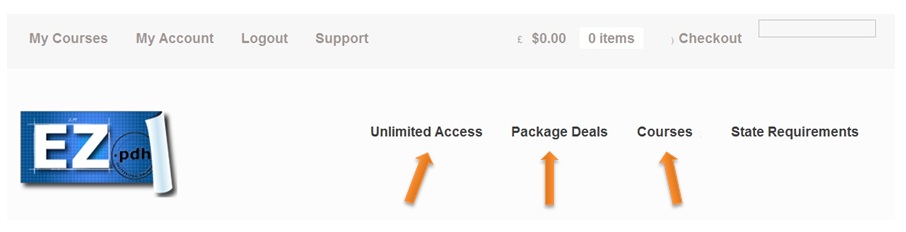
2 – Preview Course
Click “Preview Course” to view entire course prior to purchase
Click “Add to Cart” to put in shopping cart for purchase

3 – Checkout
Enter all required user info and your payment info and click “Place Order”
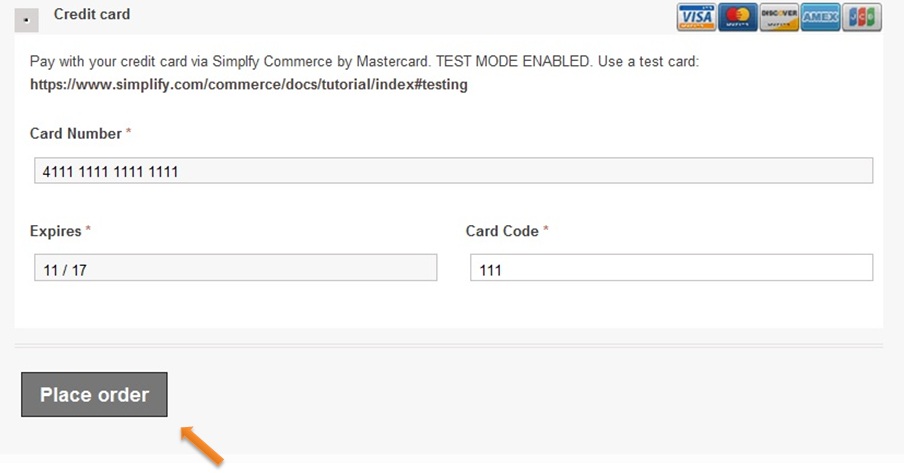
4 – Order Processed Immediately
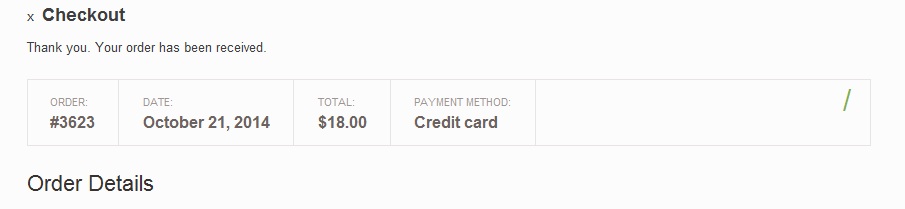
5 – Access the Course
Select “MyCourses”, located at the bottom and top of the page, or access with direct link that appears
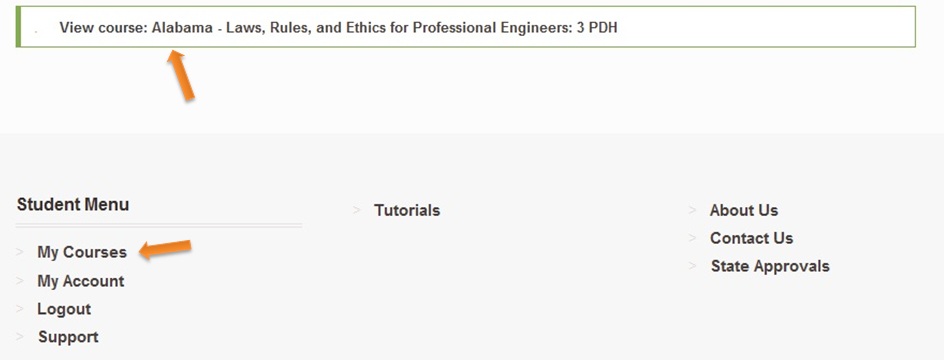
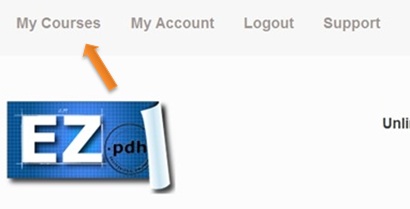
6 – Select Course in MyCourses
MyCourses displays both your active courses (not completed) and your completed courses
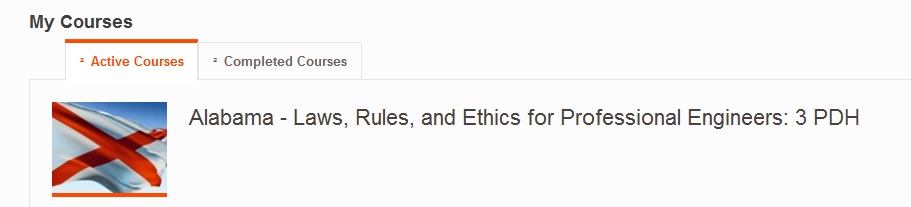
7 – Review Course & Select Quiz
Another opportunitiy to review the course prior to taking the quiz
TIP: Course will open in another window, Leave open and use CTRL-F (find function) to easily locate answers while you take the quiz
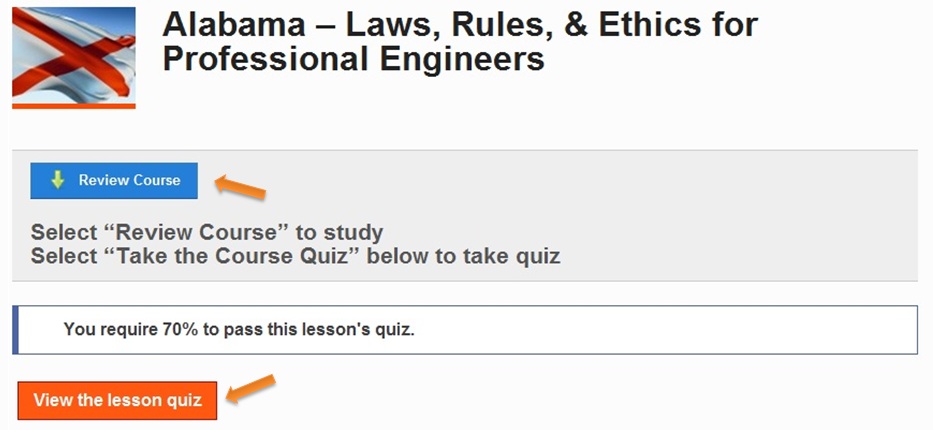
8 – Take Quiz
Displays required passing grade, but take unlimited times until you pass.
Select “Grade Quiz” to submit after you answer all the questions
Select “Save Quiz” to save any answers to login later and finish
Select “Retake Quiz” to reset the quiz if you do not achieve passing score
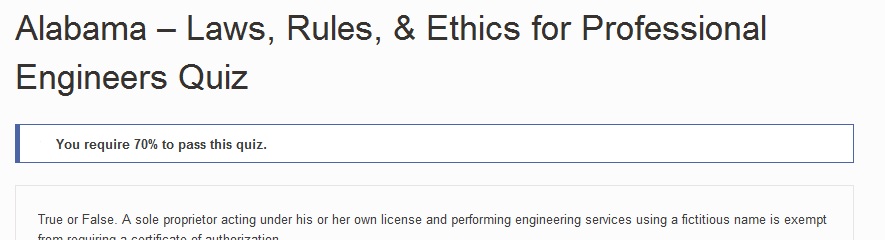
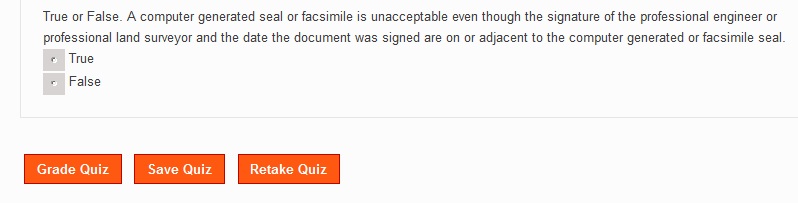
9 – Congratulations: Passed Quiz
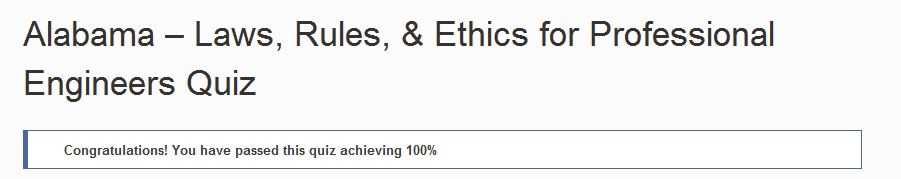
10 – Again Select MyCourse
Located at top and bottom of the page.
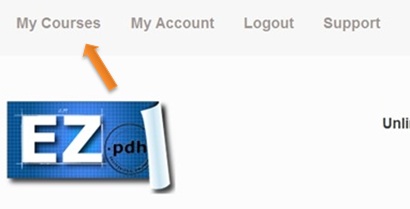
11 – View Certificate
Select “View Certificate” on the completed course, notice course moved from active to completed
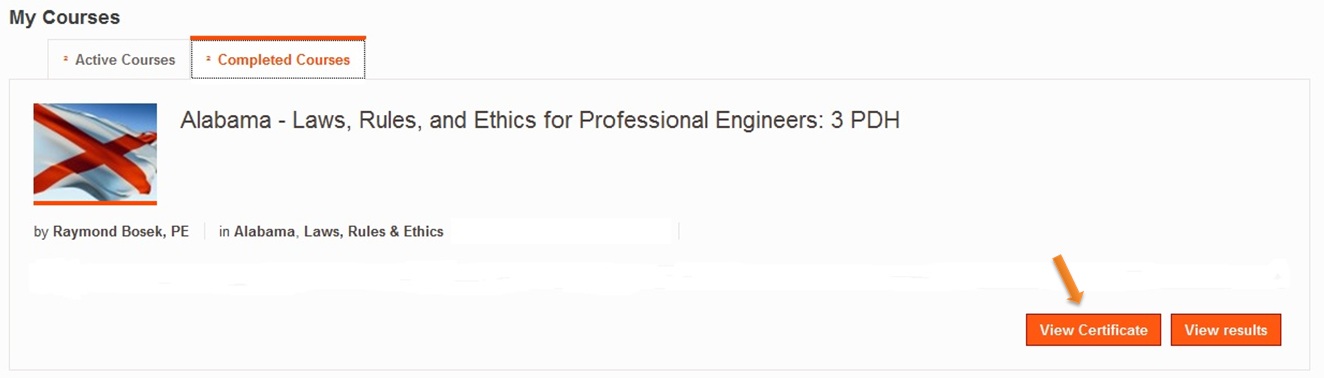
12 – CERTIFICATE!!!
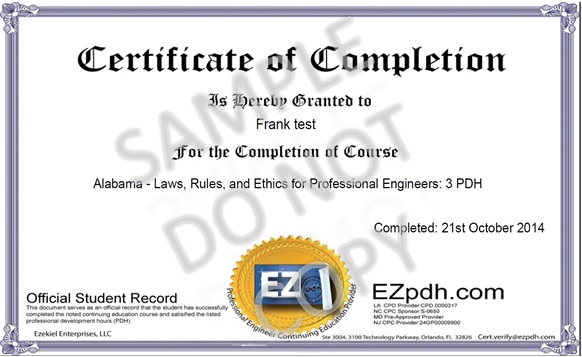
13 – Print and/or Save Certificate
Place arrow over lower middle of page for print/save menu. Simplly click either to print and save your record
Note: Records are saved and may be accessed anytime, however, we highly suggest to print or save to your harddriver for your own personal records